Get the Guide: How to Build Your Resume
A resume is a one to two-page summary highlighting your education, work experiences and other qualifications that indicate your readiness for the college or job you are applying to. The ultimate goal of submitting a resume is to get you an interview.
For students using a resume in their college application process, a resume helps showcase who you are outside of school. It can also be really helpful if you don’t have a competitive GPA. Showcasing your non-academic involvement and experiences gives recruiters a more holistic view of your strengths and skills.
College Possible students can check out the IBM SkillsBuild Learning Plan Resumes for Post-Secondary Success for an interactive walkthrough that will help you create and or update your resume.
1. Choose your resume style
Before you start your resume, choose your style. The field or major you’re applying in, and the opportunities you plan to submit to should impact the style of your resume. For most fields of study or job types, you can use a traditional resume style that lists your accomplishments chronologically (in the order in which they happened). See an example of a traditional chronological resume.
For creative career fields, such as marketing, advertising, public relations, art, graphic design, etc., it is encouraged to craft a resume style that is reflective of your creative skillset. Canva.com is an excellent place to look for these types of resume templates.
No matter what style you’re going for, your resume should consist of these key components:
- One full-page using “basic” fonts – Arial, Calibri, Courier, or Times New Roman (graduate student resumes maybe two pages).
- Font size should be between 10 and 12 point font (excluding your name, which should be at least 14 and 16 point font).
- Margin size should be between .5” and .9” (all edges).
- Resume saved as a PDF before sending it electronically (other formats may become distorted depending on the portal).
- Print on resume paper if you so desire.
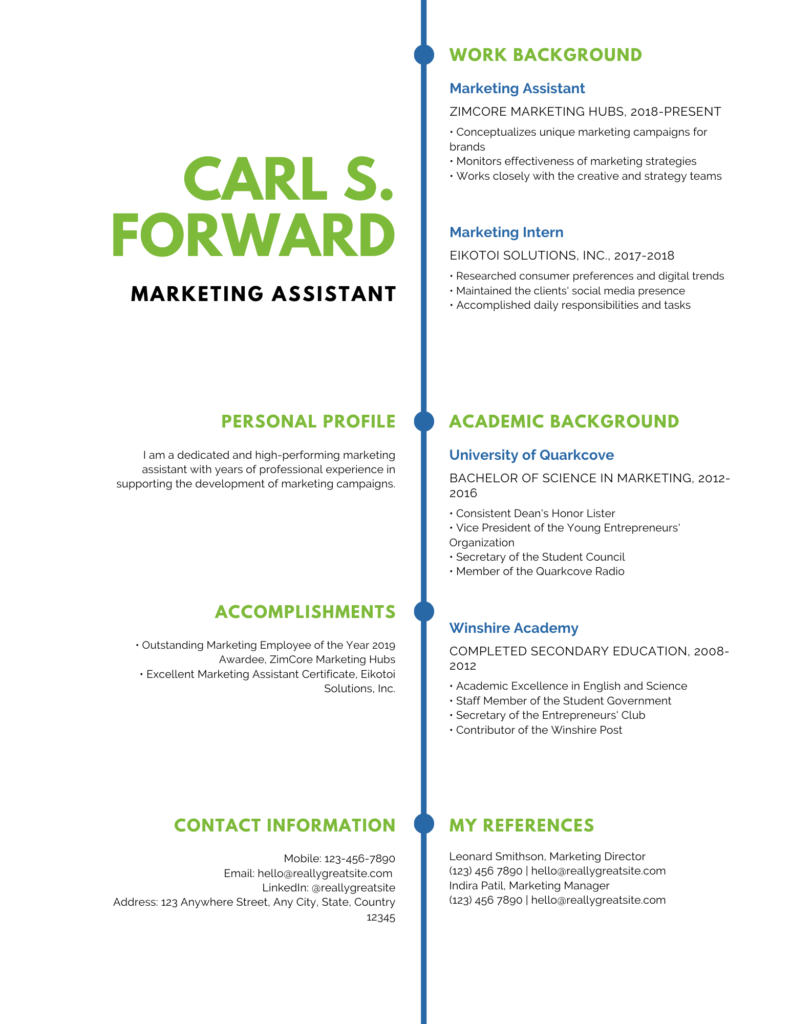
2. Begin writing your resume
Once you have a general idea of your resume style, you’re ready to begin! Here are some dos and don’ts to get you started:

Do:
- Use resume templates and edit them to your needs
- Highlight key information and make it easy to scan
- Be concise! Be succinct, non-repetitive, and organized
- Type and save your resume so you can make changes as appropriate
- Use active verbs to describe your experiences
- Have someone proofread your resume to catch typos and evaluate the content
Don’t:
- Use “I” in your sentences
- Have any misspellings or grammatical errors
3. Incorporate the typical resume sections
Heading
The heading is the portion of your resume where you introduce who you are. This section should be easy to find, and legible so that hiring managers can easily reach you. Your heading should consist of your:
- Full name
- Professional email address
- Phone number
Education
Start with the university, college, or certificate program at which you are currently enrolled, and then add:
- City and state where the school is located
- Most recent degree or certificate program
- Date of graduation
- Complete title of all majors, minors, licensures, and certifications
- Cumulative GPR – can also add major GPR if higher than cumulative GPR
Example:

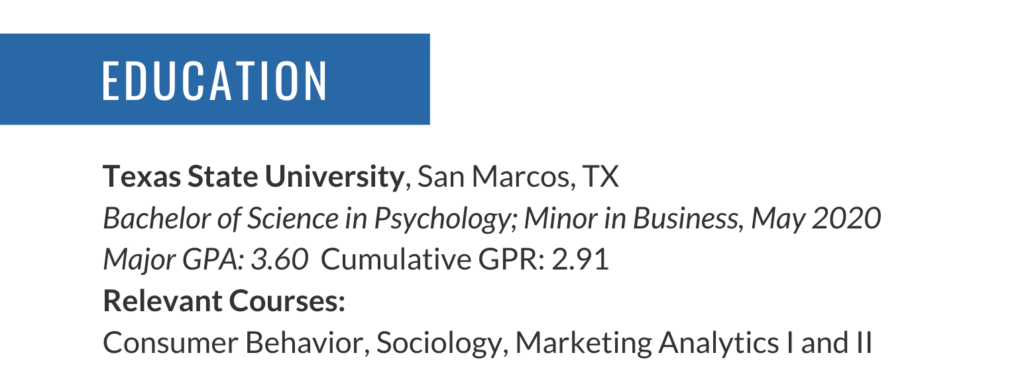
Work experience
The experience section of your resume is for full-time, part-time, internship, volunteer and other experiences. You can list your paid and unpaid work experiences here, and volunteer experiences may be incorporated into Career Related Experience or listed separately under heading: Community or Volunteer Experience. We’ve listed some questions to think about to get you started with this section:
Questions:
- What did you do?
- What did you learn?
- How did you do it?
- Why did you do it?
- What marketable skills did you take from your role?
- What did you gain from this experience?
- How did you contribute to the company goals?
- What did you accomplish?
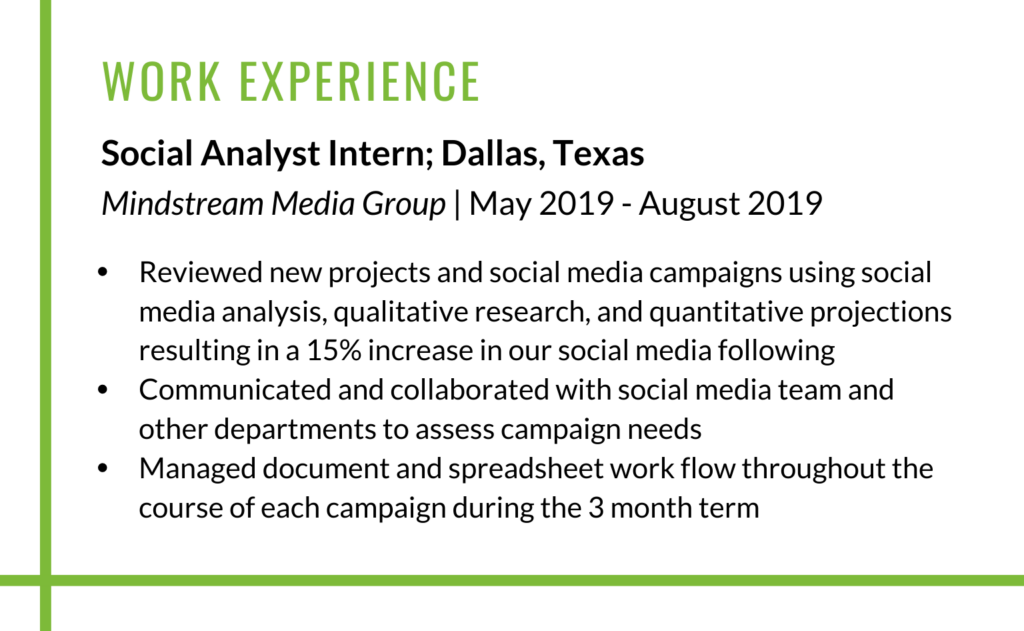
When compiling this section be sure to:
- List the most recent experience first.
- List the position, the place where you were employed (organization), location (city, state) and a concise description of what you did.
- Include dates you worked (Month, Year – Month, Year).
- Use bullets for a quick review of your resume.
- Be specific and use active skills verbs such as “planned,” “organized,” “coordinated,” “supervised” and “achieved.” when describing your responsibilities on the job.
- Use past tense verbs for past experiences and present tense verbs for current experiences.
- Focus on the results – what did you contribute to your organization/employer?
- Quantify. You want to use numbers! Always present them in number form.
Extracurricular activities
If you do not have much work experience, your extracurricular activities can also be listed to demonstrate what you do outside of school include (along with a description of what you do and any positions you hold) any:
- Clubs or Leadership Organizations
- Sports
- Volunteerism & Community Work
- Extracurricular Activities.
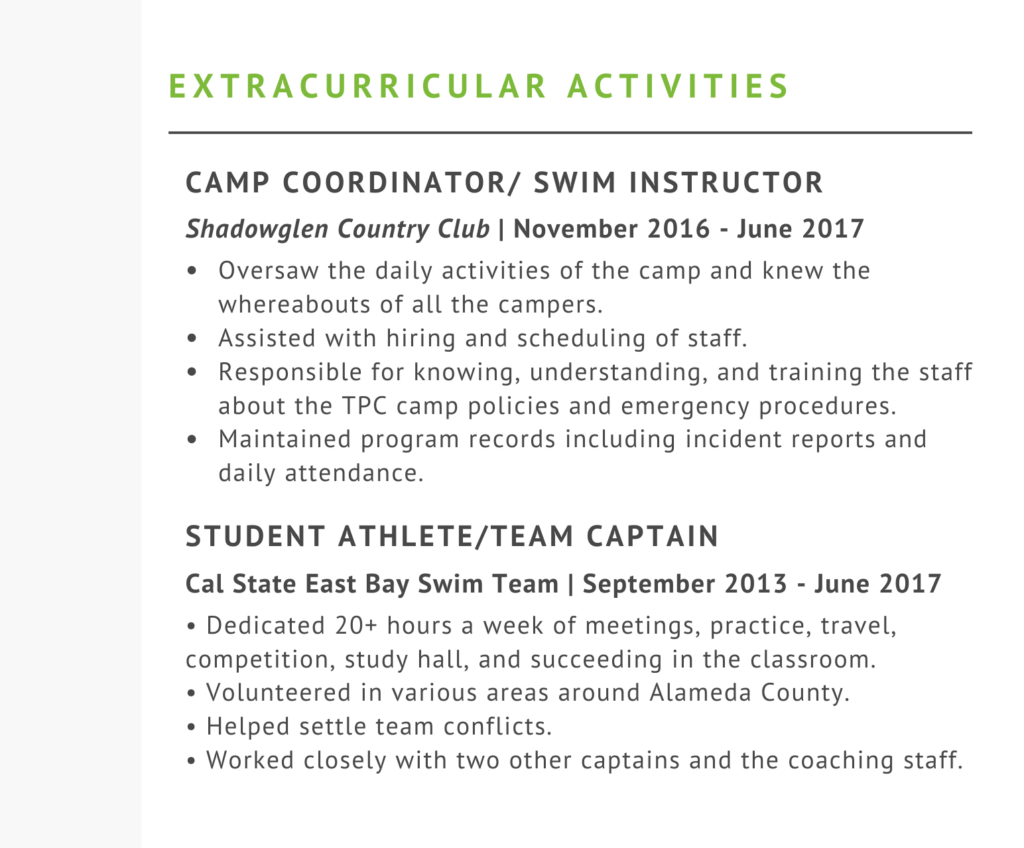
Skills
Use the skills section to highlight any relevant skills that may make you stand out! This may include technical, hard, and soft skills. This is a great place for any languages you may know other than English, any computer skills (Excel, PowerPoint, Word, etc.), or any other technical skills that may make you marketable.
Example:
SKILLS
- Advanced knowledge of Microsoft Office, Adobe Creative Suite, and Adobe Audition.
- Moderate knowledge of Salesforce, Hootsuite Social Media Dashboard and Google Analytics.
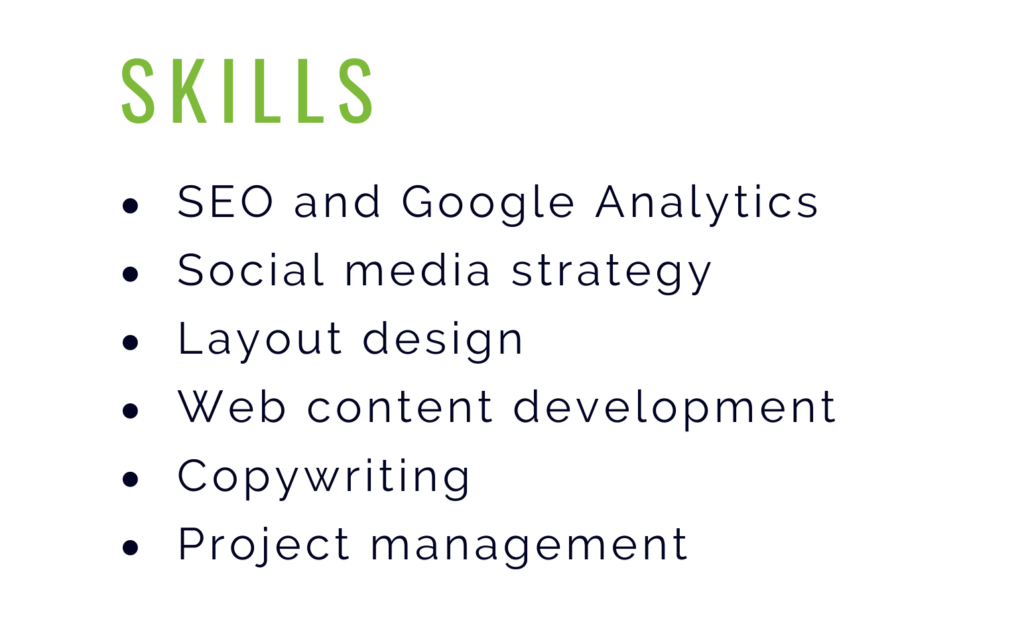
Honors
Any awards or honors you have received both in and outside of school are applicable here. You may also include any scholarships you earned.
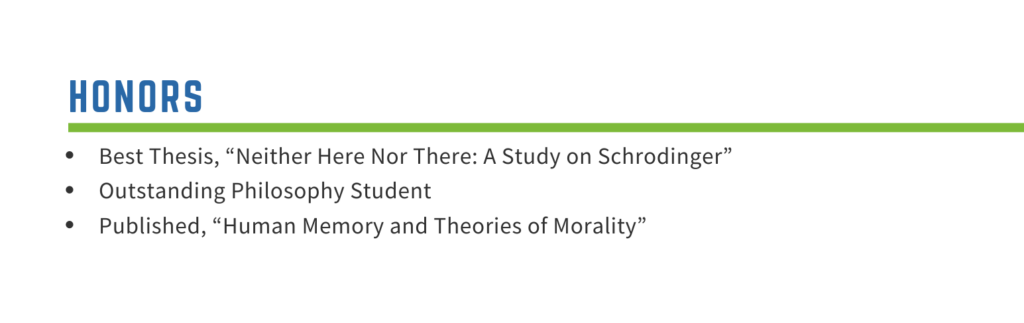
When it comes to creating your resume, just remember that it is an ever evolving document. Your resume will grow and change as you do!
Do not put too much pressure on yourself to create a “perfect” resume on the first try. You really just need a starting point to send to your mentors (and/or CoFo coaches) for edits.



